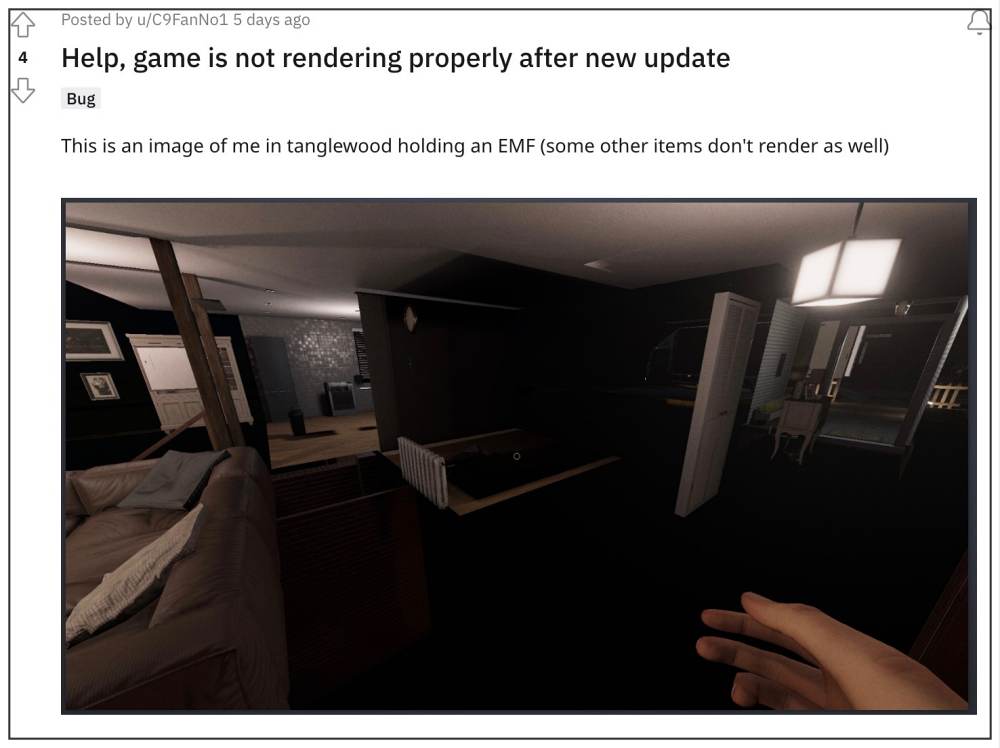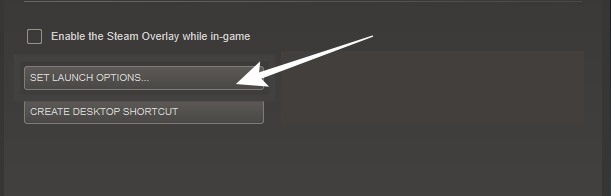Apart from that, some users are also getting the ‘Game Does Not Exist’ or ‘Game is full’ error. While some get these errors in the main lobby others are greeted with the same in a private lobby. Apart from that, graphics also seem to be messed up, with blur, grain, and noise encapsulating the entire gameplay experience. If you are also getting bugged with these issues, then this guide will show you a nifty workaround that should help you address this issue. Follow along.
Fix Phasmophobia not loading/Game not found error
The culprit behind this issue is DirectX10. So to rectify it, you will have to disable the DirectX using the below-listed steps and then check if it spells out success for you: That’s it. This should fix the issue of Phasmophobia not loading or the Game not found error. As far as the official stance on this matter is concerned, the developers are yet to acknowledge this issue, let alone give out any ETA for the rollout of a fix. As and when any of these two things happen, we will update this guide accordingly. In the meantime, the aforementioned workaround is your best bet.
Add DirectX Diagnostic Tool to Windows 11 Context MenuGuild Wars 2 DirectX 11 Crashing Issue: How to FixActivation64.dll is missing Error in Windows 11: How to FixCannot Change Screen Resolution in Windows: How to Fix
About Chief Editor